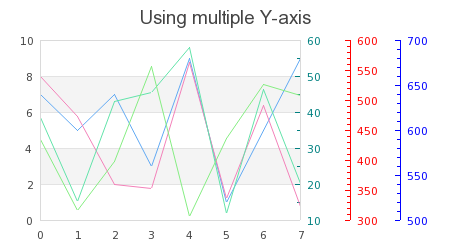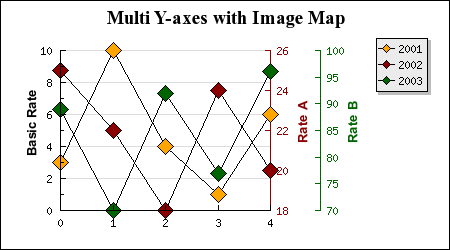With this feature an arbitrary number of Y-axis can be added to the right side of the graph. The library itself doesn't impose any restrictions on the number of extra Y-axis but from a practical concern it is most likely very difficult to interpret a graph with more than 2-3 extra y-axis.
If there is only need for one more Y axis then the concept of the additional Y2 axis is available as a convenient shortcut for this the most common use of an extra y-axis. The Y2 axis is also a first class citizen in the library meaning it has all the properties available to the "normal" Y-axis.
These extra axis inherits most of the properties of the normal Y-axis (but not all) and the few restrictions imposed are described in Restrictions with multiple y-axis below.
Figure 14.17. Basic example of multiple y-axis ( shows a basic example of how to use this
feature. The color encoding maps a specific line to the corresponding axis.mulyaxisex1.php)
Adding additional Y-axis is very similar to the way standard Y axis work. The Y-axis are numbered [0..n] where the 0:th axis is the Y-axis furthest to the left. At the same time as these additional Y-axis are used it is also possible to add a Y2 axis. The difference being that the Y2 axis can have all the same options as the Y axis.
For basic usage only three new methods are needed
-
Graph::SetYScale($aNbr,$aScaleType,$aMin,$aMax)Specifies the type of scale ('lin', 'int' or 'log') to use for the axis number '
$aNbr' -
Graph::AddY($aNbr,$aPlot)Add a plot to axis number
'$aNbr' -
Graph::SetYDeltaDist($aDistance)This is an optional method that if used specifies the default number of pixels between each additional Y-axis. This value will be used unless a specific position for the N:th axis has been specified. By default the additional Y-axis are separated with 50 pixels (which is what is used in Figure 14.17. Basic example of multiple y-axis
(mulyaxisex1.php)
In order to initialize the extra y-axis the method SetYScale() must be called.
In Figure 14.17. Basic example of multiple y-axis ( the following lines are usedmulyaxisex1.php)
1 2 3 | $graph->SetYScale(0,'lin');
$graph->SetYScale(1,'lin');
$graph->SetYScale(2,'lin'); |
Once setup these additional Y-axis are accessed through the array
Graph::ynaxis[]
The axis are numbered from 0. By accessing the axis through this array most of the same method as for the usual Y and Y2 axis are available. For example, the line below will set the color of axis number 1
1 | $graph->ynaxis[1]->SetColor('red'); |
Finally the plots are added to a specific axis with a call to the method
AddY() (as opposed to the regular Add() or
AddY2() methods). The first argument must be an ordinal that
specified the number of the axis that the plot should be added to.
Client Side Image Maps is fully supported and is used in the same way as CSIM for the basic Y-axis. A short example will clarify this. The following code snippet shows a line plot where we have added some oversized markers (in the shape of diamonds) that will act as the image map areas for each data series
1 2 3 4 5 6 7 8 9 | ... $lp2 = new LinePlot($datay2); $lp2->mark->SetType(MARK_DIAMOND); $lp2->mark->SetWidth(15); $lp2->SetCSIMTargets($targ2,$alts2); $graph->AddY(0,$lp2); ... |
As usual the targets for the image maps are specified with a call to
Plot::SetCSIMTargets(). An example of CSIM with multiple y-axis
is included in the Example directory and the resulting image is reproduced in
Figure 14.18. Illustration of mulyaxiscsimex1.php (but just as an image not as
a CSIM image)